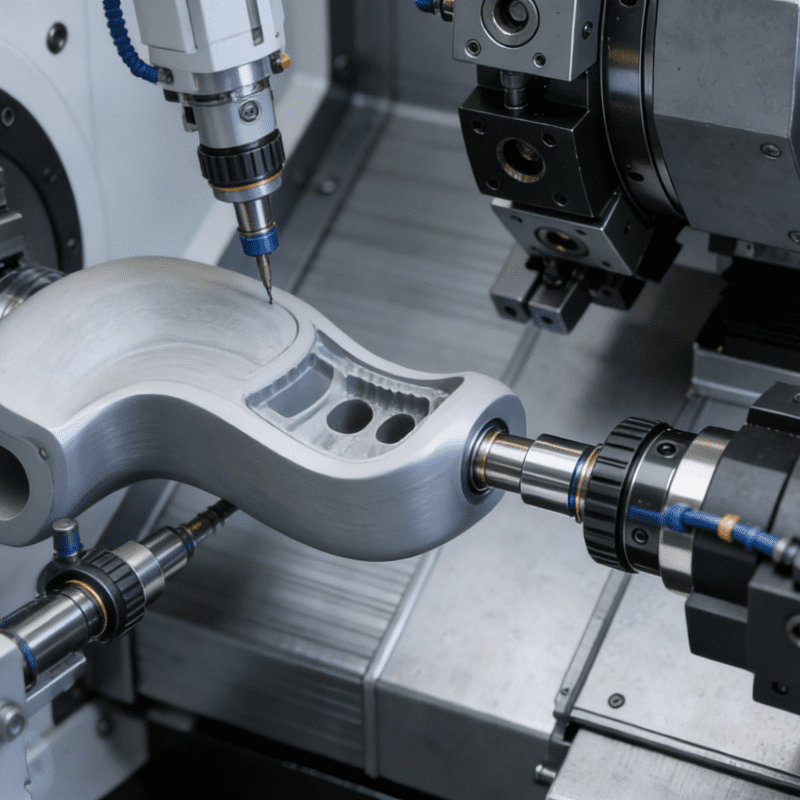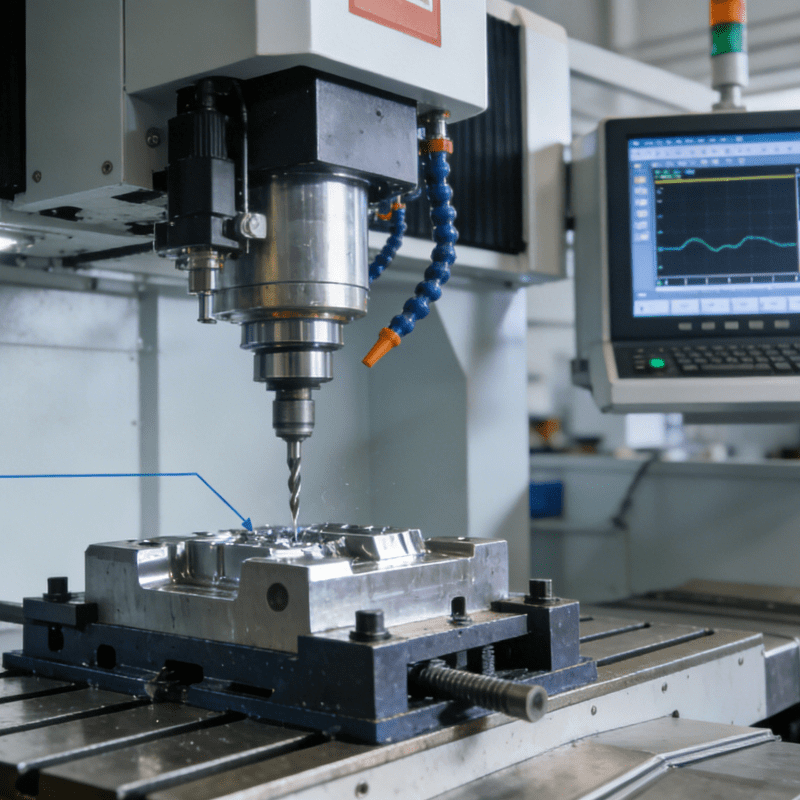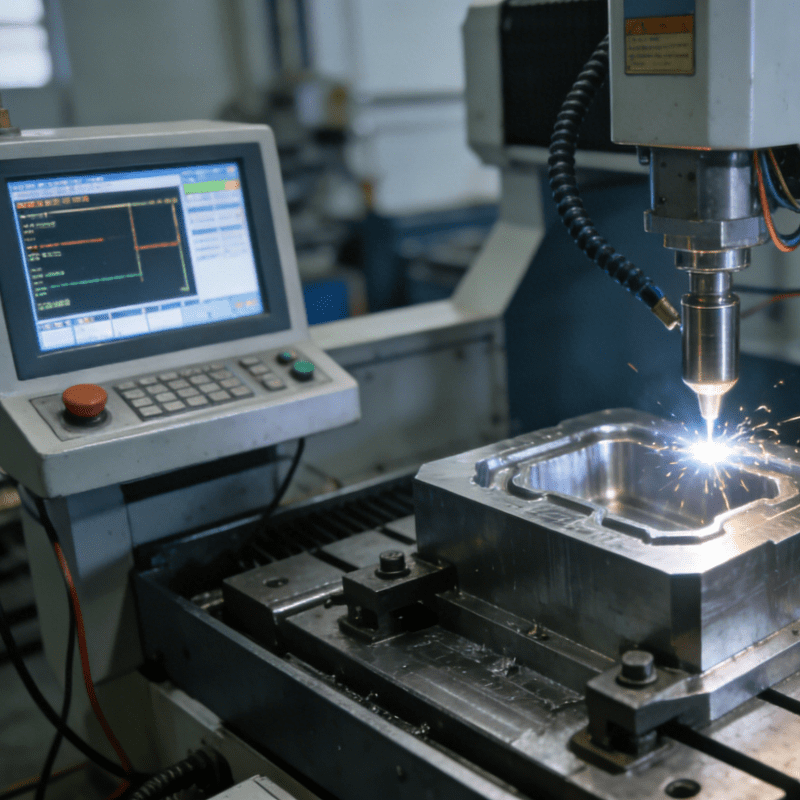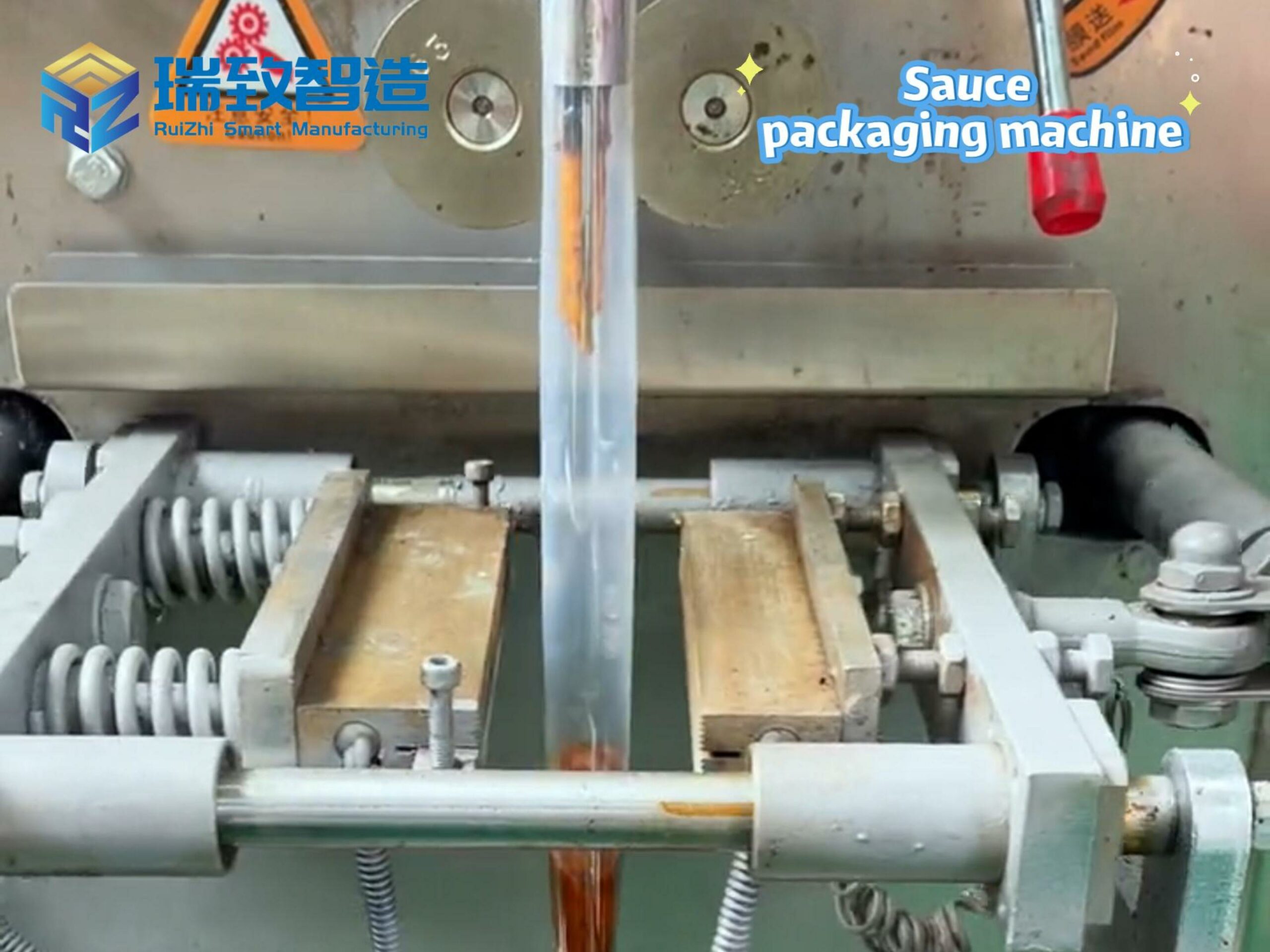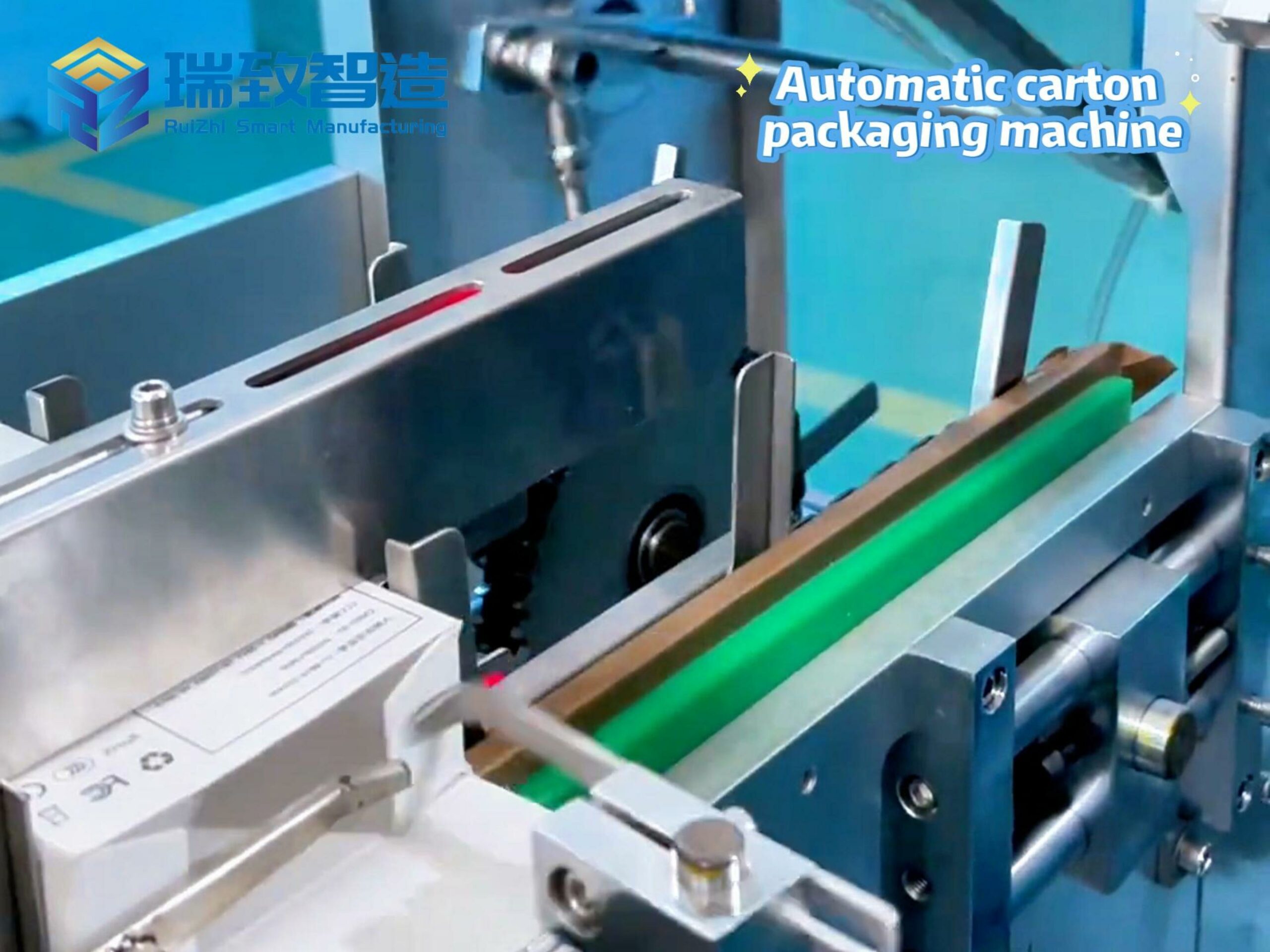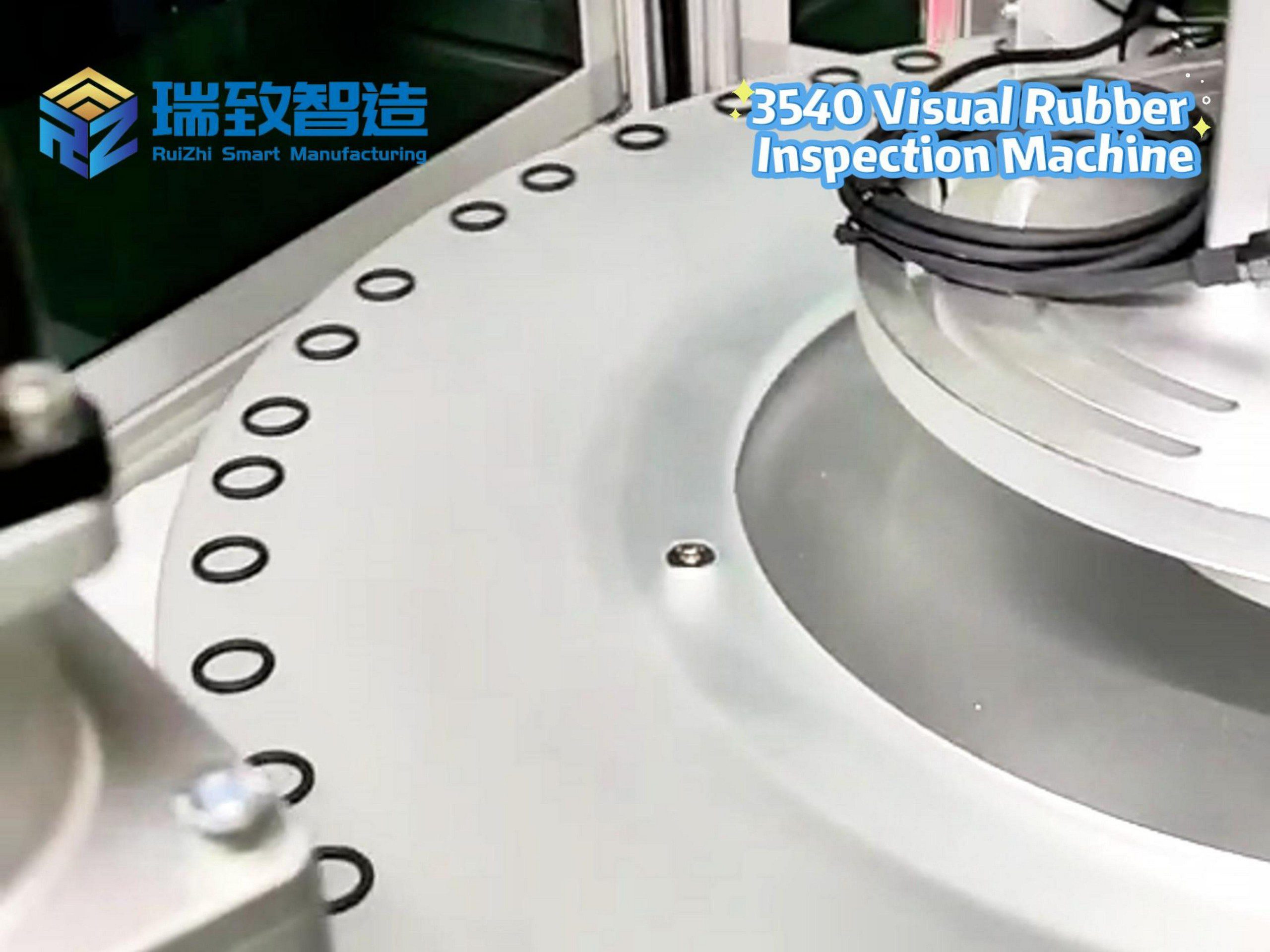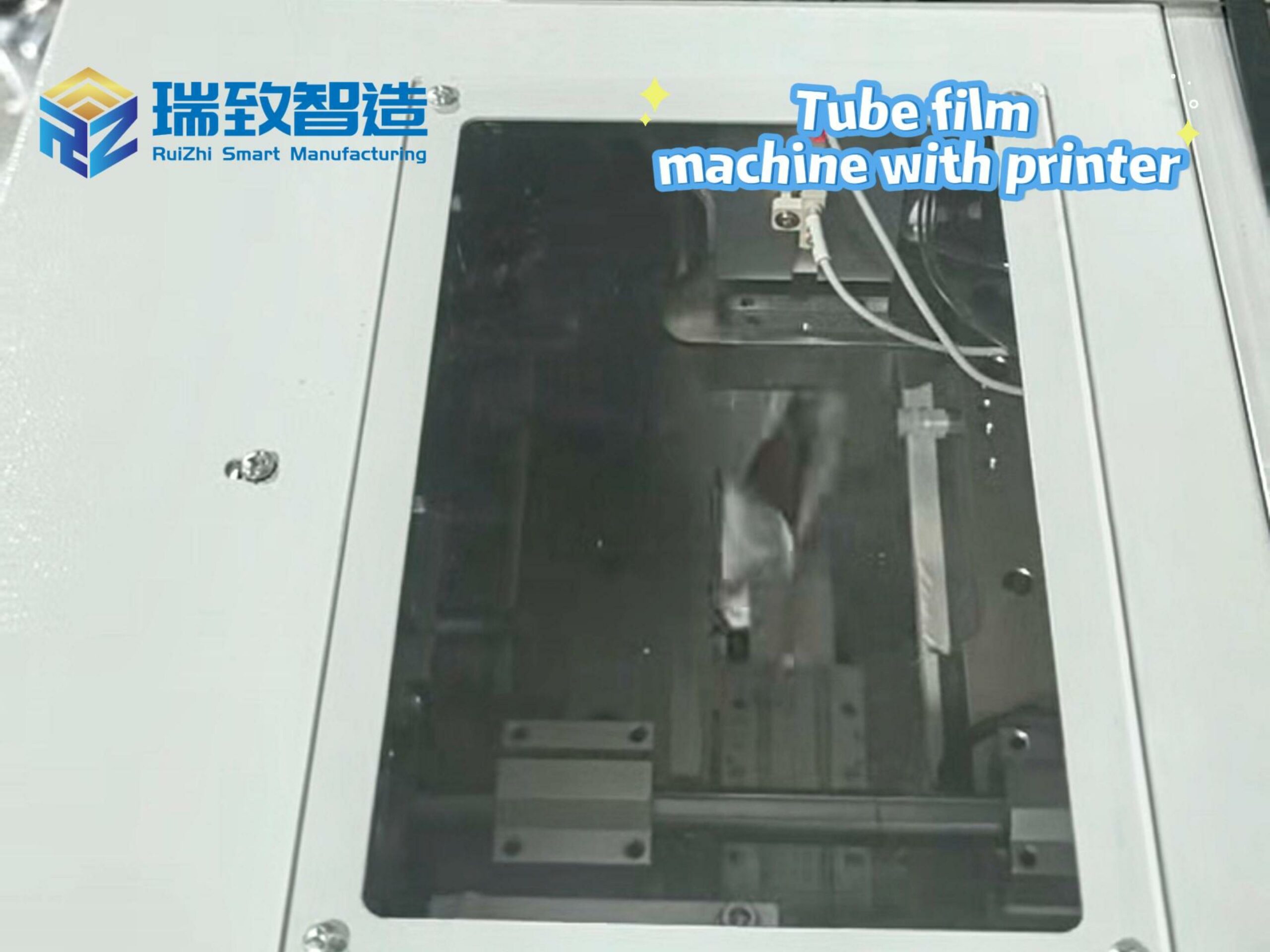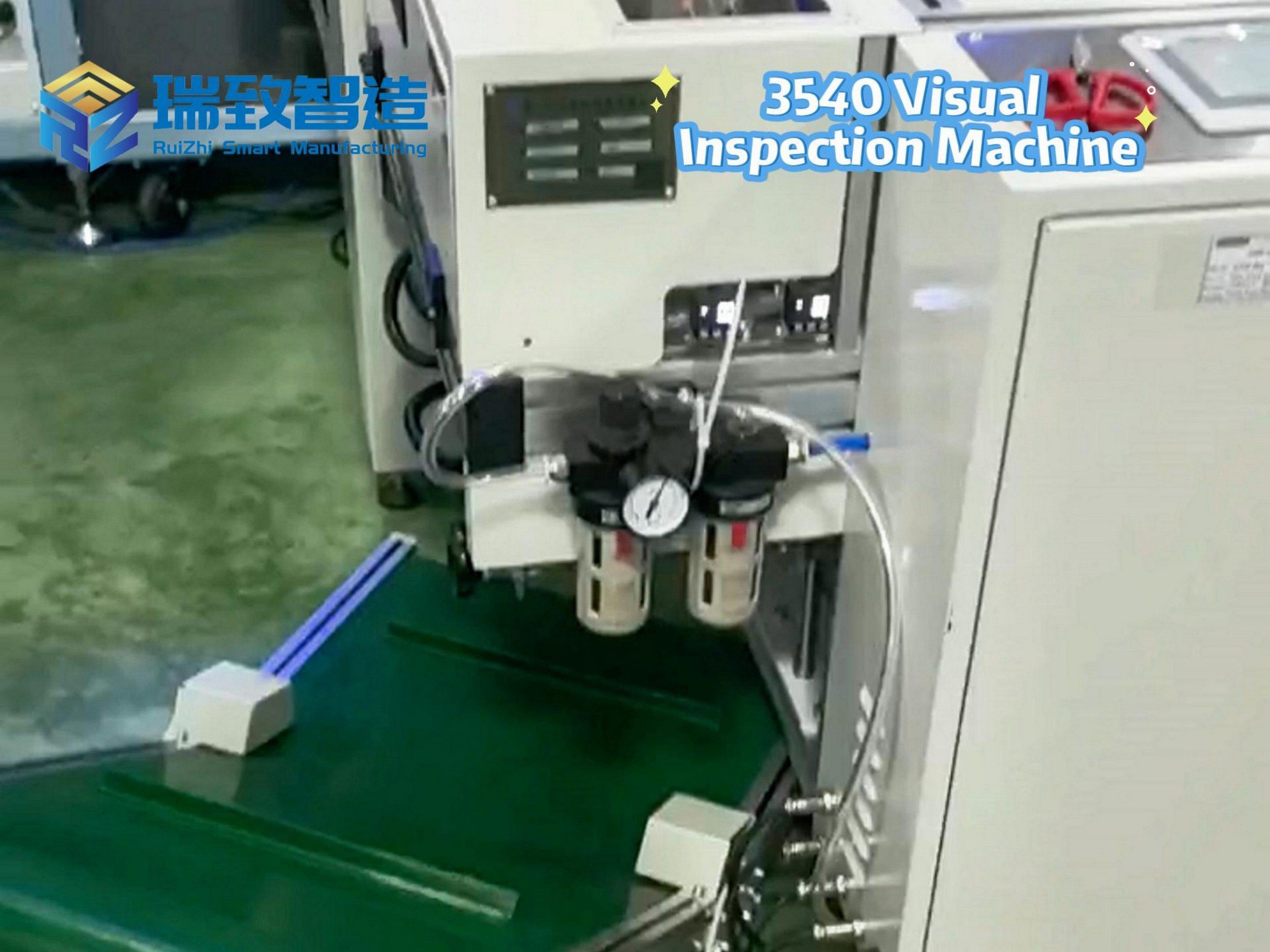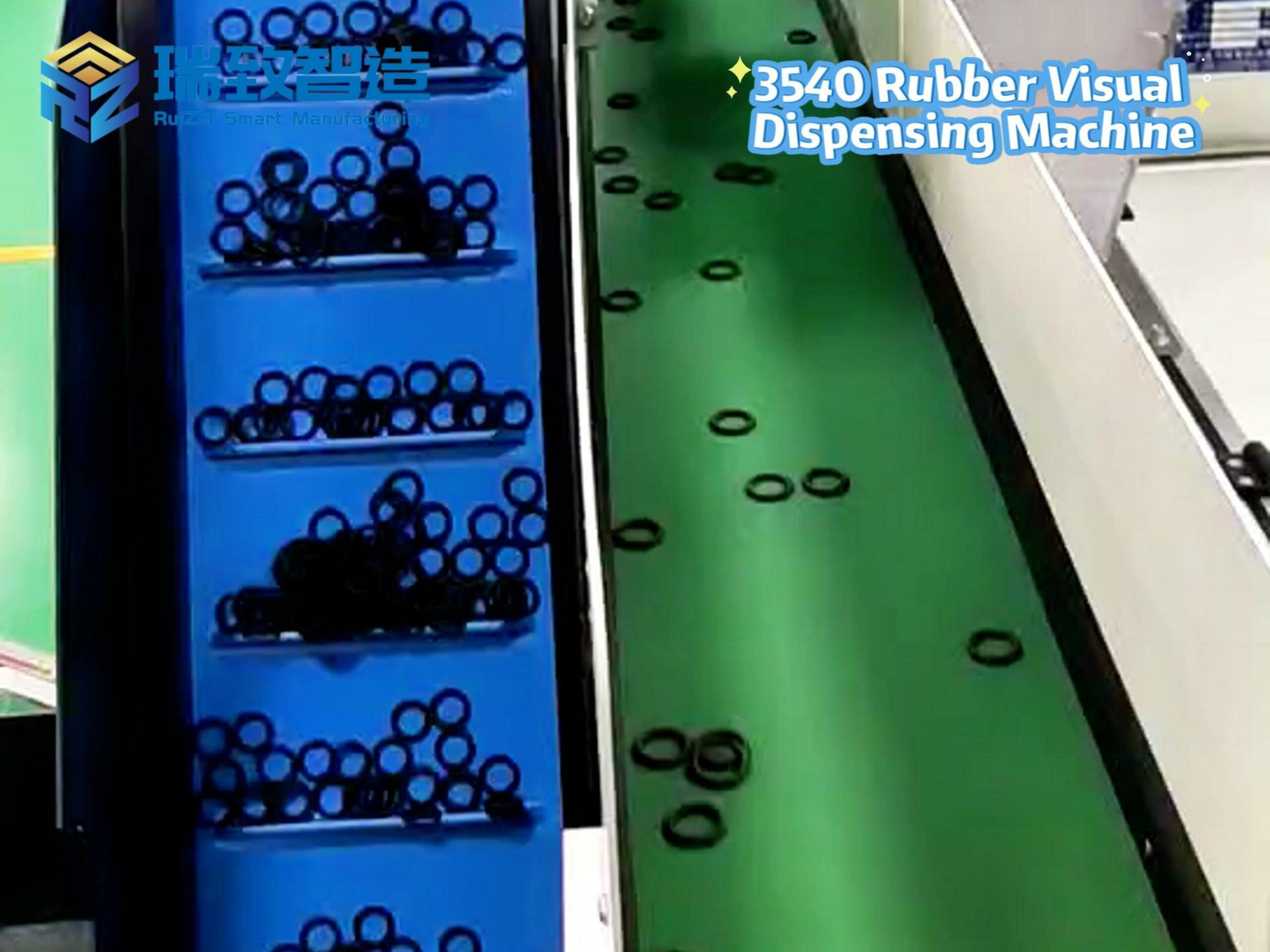Table of Contents
Toggle7 Cool Python Projects to Supercharge Productivity with Intelligent Automation
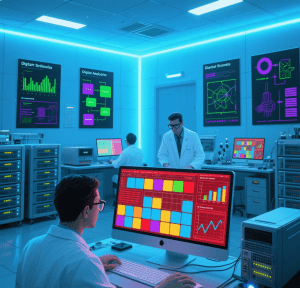
In an era where intelligent automation is reshaping how we work, Python emerges as a powerful tool to transform repetitive tasks into streamlined, automated workflows. Whether you’re looking to declutter your digital space or optimize office processes, these projects leverage Python’s versatility to integrate automation equipment (read: code!) and industrial automation principles into everyday productivity. Say goodbye to the mundane—here’s how to build smart solutions that work for you.
1. Automatic File Organizer: Tame Your Digital Chaos
Why it matters for intelligent automation: Your downloads folder shouldn’t feel like a salvage yard. This script acts as a lightweight automation equipment for your computer, monitoring directories and sorting files into logical categories (documents, images, videos) using Python’s file-handling capabilities.
Key features:
- Auto-categorize by file extension (.pdf→ “Finance,” .jpg → “Photos”).
- Add custom rules for niche files (e.g., .xlsxinvoices → “Bills”).
- Schedule runs via cron jobs (for Linux) or Task Scheduler (Windows) to mimic industrial automation’s consistency.
Impact: Save 20+ minutes weekly, turning “where did I save that?” into “it’s already filed.”
2. Automated Report Generator & Emailer: Data Workflow on Autopilot
Why it’s industrial automation adjacent: Businesses thrive on timely data, but manual report generation is a bottleneck. This project connects to databases (SQL, Excel) or APIs, crunches numbers, and emails summaries—no human intervention required.
Key features:
- Pull data from spreadsheets or cloud databases (think Google Sheets API).
- Generate PDFs with Matplotlib visualizations or Pandas summaries.
- Schedule via schedulelibrary for daily/weekly dispatches, mirroring factory-like workflow automation.
Impact: Reduce a 2-hour weekly task to seconds, freeing you for analysis over data wrangling.
3. Website Change Monitor: Passive Monitoring with Python Power
How intelligent automation shines: Stop refreshing websites like a robot—let Python do it for you. Use BeautifulSoup to scrape pages, compare changes, and alert you via email/Slack when prices drop, jobs post, or updates publish.
Key features:
- Ignore noise (e.g., timestamps) with regex or DOM-based filtering.
- Alert via Twilio (text) or smtplib(email) for critical changes.
- Run hourly/daily using APScheduler, emulating always-on automation equipment.
Impact: Track stock drops, job postings, or policy updates without lifting a finger.
4. Social Media Content Scheduler: Batch Workflow for Digital Presence
Bridging automation equipment and creativity: Managing Instagram, Twitter, and LinkedIn manually is a time sink. This script uses APIs (e.g., Tweepy for Twitter, Instagrapi for Instagram) to schedule posts from a CSV/content calendar.
Key features:
- Resize images for platform specs using Pillow.
- Optimize posting times with timezone-aware scheduling.
- Log performance metrics (likes, shares) to a Google Sheet for analysis.
Impact: Spend 1 hour batching content for the week, not 30 minutes daily chasing algorithms.
5. Data Entry Automator: Eliminate Copy-Paste Drudgery
Industrial automation for the office: Extract data from PDFs (via PyPDF2), emails (IMAP), or web forms (Selenium), and auto-populate spreadsheets or CRMs. Ideal for repetitive tasks like invoice processing or lead entry.
Key features:
- Use pytesseractfor OCR on scanned documents.
- Validate data against regex patterns (e.g., phone numbers, emails).
- Queue tasks with Celeryfor batch processing, mimicking assembly-line efficiency.
Impact: Cut data entry time by 80%, reducing eye strain and human error.
6. Automated Backup System: Set It and Forget It Data Protection
Intelligent automation for peace of mind: Back up files to local drives, Google Drive, or AWS S3 with incremental updates (only save changes), compression (via zipfile), and verification scripts.
Key features:
- Exclude temp files using shutil’s ignore patterns.
- Send success/failure alerts via email.
- Run nightly via OS schedulers, mirroring enterprise-level industrial automation
Impact: Never lose work to a crashed hard drive again—automation ensures consistency.
7. Meeting Notes Processor: From Chaos to Clarity, Automatically
AI-powered intelligent automation: Use NLP with spaCy or NLTK to parse raw notes (e.g., from Google Docs or Notion), extract action items (“John to review budget by Friday”), and format summaries.
Key features:
- Identify named entities (people, dates) for task assignment.
- Generate bullet-point summaries with python-pptxfor presentations.
- Auto-share via email or Slack with slack-sdk.
Impact: Turn 30 minutes of post-meeting admin into a 5-minute review.
Closing: Your Gateway to a Smarter Workflow
These projects aren’t just about saving time—they’re about reclaiming focus for tasks that demand creativity and critical thinking. Whether you’re implementing intelligent automation for personal organization or adopting industrial automation principles in small-scale workflows, Python’s ecosystem puts powerful automation equipment (i.e., your code) at your fingertips.
Start with the project that annoys you most—be it a cluttered desktop or endless data entry. Remember, even “simple” automations (like sorting files) add up to hours of saved productivity annually. And who knows? That script you build today might just inspire the next big workflow overhaul.
Ready to automate the boring stuff? The future of efficient work is in your code.